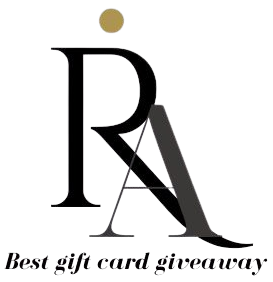Gift cards have become an increasingly popular choice for gifting, offering recipients the freedom to choose their own presents. Among the wide array of gift cards available, Walmart gift cards stand out for their versatility and convenience. If you’ve received a Walmart gift card and are unsure how to redeem it, you’ve come to the right place. In this article, we’ll provide you with a step-by-step guide on how to redeem Walmart gift cards both online and in-store.
1. Introduction to Walmart Gift Cards

Walmart gift cards are prepaid cards that can be used to shop for a variety of products at Walmart stores or online on the Walmart website. These cards are available in both physical and digital formats, making them accessible and convenient for all types of shoppers.
2. How to Redeem a Walmart Gift Card Online
Setting up a Walmart Account
The first step to redeeming your Walmart gift card online is to set up a Walmart account if you don’t already have one. Visit the Walmart website and click on the “Account” tab to create an account using your email address and password.
Adding the Gift Card to Your Account
Once you’ve set up your Walmart account, navigate to the “Gift Cards” section and select “Redeem a Gift Card.” Enter the gift card number and PIN code located on the back of your card, then click “Add Card” to link it to your account.
Checking the Gift Card Balance
Before making any purchases, it’s essential to check the balance of your Walmart gift card. You can do this by logging into your Walmart account and selecting the “Gift Cards” tab. Here, you’ll find the current balance of your gift card.
Making Purchases with the Gift Card
Once your gift card is added to your Walmart account and you’ve confirmed the balance, you can start shopping. Simply add items to your cart and proceed to checkout. During the checkout process, select the option to pay with a gift card and choose your Walmart gift card as the payment method.
3. Redeeming Walmart Gift Cards In-Store
Presenting the Physical or Digital Gift Card
If you prefer to shop in-store, you can redeem your Walmart gift card at any Walmart location nationwide. Simply present either the physical card or the digital card on your smartphone at the checkout counter.
Checking the Gift Card Balance at the Store
Before completing your purchase, it’s a good idea to verify the balance of your Walmart gift card. You can do this by asking the cashier to check the balance for you or by using one of the self-service kiosks available in-store.
Making Purchases In-Store
Once you’ve confirmed the balance of your gift card, you can use it to pay for your purchases like any other form of payment. Simply swipe the physical card or scan the barcode of the digital card at the checkout terminal.
4. Using Walmart Gift Cards for Online Purchases
Redeeming Gift Cards during Online Checkout
If you prefer the convenience of online shopping, you can also use your Walmart gift card to make purchases on the Walmart website. During the checkout process, select the option to pay with a gift card and enter the gift card number and PIN code when prompted.
Applying Gift Cards to Existing Orders
If you’ve already placed an order on the Walmart website but forgot to use your gift card, don’t worry. You can still apply the gift card to your order by contacting Walmart customer service and providing them with the gift card details.
5. Common Issues and Troubleshooting
Invalid Gift Card Codes
If you encounter an error message stating that your gift card code is invalid, double-check the numbers and try again. If the issue persists, contact Walmart customer service for assistance.
Gift Card Balance Not Updating
If the balance of your Walmart gift card does not update after making a purchase, wait a few hours and check again. If the balance still doesn’t reflect the transaction, contact Walmart customer service for further assistance.
Technical Issues with Redemption
If you experience any technical difficulties while redeeming your Walmart gift card online or in-store, reach out to Walmart customer service for troubleshooting and support.
6. Benefits of Walmart Gift Cards
Walmart gift cards offer several benefits to both gifters and recipients alike.
Convenience
Walmart gift cards are widely available and can be purchased online or in-store, making them a convenient gift option for any occasion.
Flexibility
Recipients can use Walmart gift cards to shop for a wide variety of products, including groceries, electronics, clothing, and more, both in-store and online.
Budgeting Aid
Gift cards can help recipients stick to a budget by limiting their spending to the value of the card.
7. Security Measures for Walmart Gift Cards
Protecting Gift Card Information
To prevent unauthorized use of your Walmart gift card, keep the card and PIN code in a safe place and avoid sharing this information with others.
Reporting Lost or Stolen Cards
If your Walmart gift card is lost or stolen, contact Walmart customer service immediately to report it. They may be able to issue a replacement card with the remaining balance.
8. Tips for Maximizing Walmart Gift Card Redemption
Combining Gift Cards
If you have multiple Walmart gift cards with small balances, consider combining them onto one card for easier redemption.
Using Gift Cards with Discounts and Promotions
Take advantage of special discounts and promotions offered by Walmart to maximize the value of your gift card.
9. Walmart Gift Card Restrictions
Limitations on Use
Walmart gift cards cannot be redeemed for cash and cannot be used to purchase other gift cards.
Expiration Dates
Most Walmart gift cards do not have expiration dates, but it’s essential to check the terms and conditions of your specific card to confirm.
10. Conclusion
In conclusion, redeeming a Walmart gift card is a simple and straightforward process that can be done both online and in-store. Whether you’re shopping for groceries, household essentials, or the latest gadgets, a Walmart gift card offers convenience, flexibility, and security. By following the steps outlined in this guide, you can make the most of your Walmart gift card and enjoy a hassle-free shopping experience.
FAQs (Frequently Asked Questions)
1. Can I use a Walmart gift card to purchase items online? Yes, Walmart gift cards can be used to make purchases both online and in-store.
2. How can I check the balance of my Walmart gift card? You can check the balance of your Walmart gift card online by logging into your Walmart account or by visiting any Walmart store and asking a cashier to check it for you.
3. Do Walmart gift cards expire? Most Walmart gift cards do not have expiration dates, but it’s essential to check the terms and conditions of your specific card to confirm.
4. Can I reload my Walmart gift card with additional funds? No, Walmart gift cards cannot be reloaded with additional funds once they have been used.
5. What should I do if my Walmart gift card is lost or stolen? If your Walmart gift card is lost or stolen, contact Walmart customer service immediately to report it. They may be able to issue a replacement card with the remaining balance.