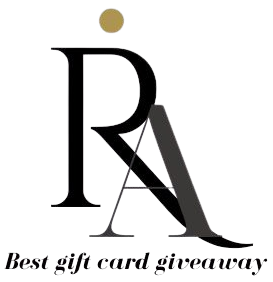Google Play Gift Cards are a convenient way to purchase digital content on the Google Play Store, including apps, games, movies, music, and more. If you’ve received a Google Play Gift Card and are unsure how to redeem it, don’t worry. This guide will walk you through the simple steps to redeem your card and start enjoying your favorite digital content.

Introduction to Google Play Gift Cards
Google Play Gift Cards are prepaid vouchers that can be used to purchase various digital content on the Google Play Store. They offer a convenient and secure way to shop for apps, games, movies, books, and music without the need for a credit or debit card.
How to Redeem a Google Play Gift Card
Step 1: Scratch Off the Security Coating
Before redeeming your Google Play Gift Card, you’ll need to scratch off the protective coating on the back of the card to reveal the redemption code.
Step 2: Visit the Redeem Page
Once you have revealed the redemption code, visit the Google Play Store on your Android device or computer. Navigate to the “Redeem” section, which is usually found in the menu on the left-hand side.
Step 3: Enter the Redemption Code
In the “Redeem” section, enter the redemption code from your gift card. Make sure to enter the code exactly as it appears on the card, including any hyphens.
Step 4: Confirm and Enjoy
After entering the redemption code, click on the “Redeem” button to confirm. Your Google Play account will be credited with the value of the gift card, and you can start browsing and purchasing digital content immediately.
Benefits of Using Google Play Gift Cards
There are several benefits to using Google Play Gift Cards. Firstly, they offer a convenient and secure way to make purchases on the Google Play Store without the need for a credit or debit card. Additionally, they make great gifts for friends and family who enjoy digital content.
Where to Purchase Google Play Gift Cards
Google Play Gift Cards can be purchased from a variety of retailers, both online and in physical stores. Online retailers such as Amazon, eBay, and the Google Play Store itself often sell digital gift cards that can be delivered via email. Physical gift cards can be found at major retailers such as Walmart, Target, and convenience stores.
Types of Google Play Gift Cards
Google Play Gift Cards are available in various denominations, ranging from $10 to $100 or more. Additionally, special occasion gift cards with themed designs are often released for holidays and other celebrations.
Tips for Using Google Play Gift Cards Wisely
When using Google Play Gift Cards, it’s essential to manage your balance wisely. Keep track of your spending and consider budgeting your gift card balance to avoid overspending. Additionally, be cautious when purchasing digital content and make sure to read reviews and ratings before making a purchase.
Conclusion
Redeeming a Google Play Gift Card is a simple process that allows you to access a wide range of digital content on the Google Play Store. Whether you’re purchasing apps, games, movies, music, or books, Google Play Gift Cards offer a convenient and secure way to shop without the need for a credit or debit card.
Frequently Asked Questions (FAQs)
- Can I use a Google Play Gift Card to buy physical items?
- No, Google Play Gift Cards can only be used to purchase digital content on the Google Play Store.
- Do Google Play Gift Cards expire?
- No, Google Play Gift Cards do not have an expiration date.
- Can I use multiple Google Play Gift Cards for one purchase?
- Yes, you can use multiple gift cards to pay for a single purchase on the Google Play Store.
- Can I redeem a Google Play Gift Card on iOS devices?
- No, Google Play Gift Cards can only be redeemed on Android devices and computers.
- Can I transfer the balance of my Google Play Gift Card to another account?
- No, Google Play Gift Card balances cannot be transferred to another account.